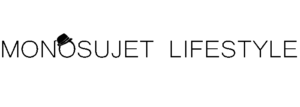Yes, a sewing machine. I like to sew, who knew ? And a Bernina no less. Designed in Switzerland – which is really code for SWISS NOT MADE. Maybe if it was I wouldn’t be having so many problems. You can search the web for Bernina 590 Review until you’re blue in the face, you’ll only find copy/pasted promotional material telling you how wonderful and flawless this machine is. It’s NOT.

Random Bernina 590 Error Message
Bernina is the ultimate FANBOY company, I’ve never seen such a devout group as Bernina owners, it’s almost like a CULT. I get it – very high end product, nice branding, excellent quality and finish. Believe you me when I tell you I want to LOVE my Bernina. The finish is fantastic and it has an endless selection of high end accessories that just make you want to BURN more money on Bernina products.
DON’T DO THAT.
I made that mistake, hopefully you won’t. Bernina is NOT the Rolex of sewing machines. At least not the 590. The Bernina 590 is a computerized sewing machine and like all things computerized, companies roll out products before they are ready for market and expect early adopters to BETA TEST products for them. I love mechanical products, not because I’m a Luddite, but because mechanical products have to function right out the box. Mechanical flaws lead to recalls which are costly for companies, but with computerized devices, products are released with KNOWN problems. Companies save money by cutting on software testing and let US do it for them, then 6 months down the road release patches that bring the products closer to how they were intended to work. Rinse and repeat until a year or two later when you finally have a decent product.
The Bernina 590 is riddled with bugs, but what makes me want to smash my head through a brick wall is how Bernina takes care of customer problems, they don’t. More on that later.
The 590 is very impressive and has a very high quality finish and Bernina provides an impressive selection of accessories. The straight stitch quality is EXCELLENT and better than what I have seen on most modern machines. Unfortunately, as I have detailed below, the firmware has many frustrating bugs that need attention. The interface is also counter-intuitive and not very user friendly and often quite INCONSISTENT. Most of the bugs are minor and more of an annoyance, but the machine is very quirky and feels like it was rushed out WAY too soon. Every time I begin a stitch I cross my fingers hoping it won’t jam, or make a bird nest, or some other CAPRICIOUS surprise.
As you will see, the Bernina 590 is anything but SEW and FORGET. Let’s start with the bugs…
Bugs
1) When you turn the machine on it displays a temporary lift presser foot error message that disappears right away.
2) When you let the pedal go, the machine doesn’t always stop immediately and makes an extra stitch or two, sometimes three. This appears to have been corrected in firmware version 37.43.13
3) Sometimes when you start sewing, the needle dives into the fabric and just stops. You expect the “Gears of Death” icon to appear but it doesn’t. Lift the pedal up and down and it continues sewing.
4) The Securing function causes lots of birds-nests especially when using thicker threads.
5) If you turn the machine on with the 3A zipper foot, the machine doesn’t recognize it and leaves it set as 1C and won’t let you select another. If you go to the presser foot selection menu, it appears empty. If you hit CLR they all appear, but you still CAN’T select 3A.
Update : I found a temporary workaround and noticed that if you jiggle the 3A foot the machine finally recognizes it.
6) Start/Stop button never turns red when you can’t sew, it just goes from Green to Off – if you cancel out from the 3A button foot calibration routine, the light turns red. The 570 behaves the same while 7 series work as expected. This appears to have been corrected in firmware version 37.43.13
7) When the needle is shifted to the side and you change to a foot that doesn’t allow the needle to be in a shifted position, it stays in the BAD POSITION, despite changing the selected presser foot in the presser foot selection menu, which allows the needle to smash into the foot and break. This seems to happen when you change the presser foot and the needle isn’t fully up. Normally you would verify needle position and foot compatibility yourself but the Bernina 590 is supposed to do it for you… It doesn’t.
8) If you shut off the machine while in ECO mode the LED lights won’t come back on. To turn them back on you have to manually go into the config menu to reactivate the lights. The 7 series light come back on automatically. This appears to have been corrected in firmware version 37.43.13
Note :
I’d also like to see the display shut off entirely to preserve the LCD screen instead of displaying a static ECO logo in the middle of the screen (I suspect the static image will eventually burn in the screen if left on long enough), to wake the machine back up you would push one of the physical buttons instead. The Stop/Start button could glow on and off to indicate the machine is in Stand-by mode. Leaving the screen on seems pointless and counter-intuitive to Eco mode. Just a thought.
Saving stitch settings is VERY problematic :
9) When you hit Save to save the stitch setting, Thread Tension and Presser Foot Pressure changes are saved, but if you save to a Personal Folder the presser foot pressure change is LOST.
10) When you specify a specific number of stitches (using the Pattern Repeat function), pressing the CLR button the value is reset to “x”, but if you try to set the stitch count again, the previously entered value does not get replaced with the entered value, instead it appears to get “subtracted” and it becomes impossible to correctly set the pattern count without long pressing the Pattern Repeat button.
It’s hard to reproduce and I’m unsure of how to replicate it exactly, it just starts doing it after a few random tries. The 7 series has a different menu, you keep pushing Pattern Repeat button to increase the value up to 9; while new 5 series have a keyboard screen to enter the value directly.
11) There is a really strange bug with how stitch modifications are saved and how they are indicated by the yellow box outline. When selecting a stitch that was saved to a personal folder, the count/ pattern repeat value is saved (for example a count of 6 stitches) but it’s not shown in yellow; and while a value of 6 is indicated, the stitch preview shows an indefinite number of stitches instead of 6. The Pattern Extend / Density function value is saved but also does not appear yellow, same with Stitch Balance. The same thing also happens with the Long Stitch and Triple Stitch functions however since they are on/off toggles, they’re operation becomes reversed (the options are selected but appear gray instead of yellow, and selecting them again make them yellow but deactivated – and vice versa. Very messy. This bug is very hard to reproduce and it has only occurred twice. I’m trying to figure out how to reproduce it.
12) The Securing setting is never saved. But I’m not sure this is a bug. The “i” option screen lets you select it as an option, and Save is supposed to save all the settings on the screen – so I would assume it should be. Securing in general is not very intuitive or consistent in functionality. It makes sense when you start stitching, hit the knot and the stitch begins with a knot. When you decide to secure the END of a stitch, you stop stitching, select the knot, and keep stitching. However once the knot is tied the machine keeps on stitching past the knot. This isn’t a bug, but it’s just a poor design. It would make more sense for the machine to stop sewing after a knot is sewing when securing is selected mid-way.
13) Once in a while the sewing speed stays locked at MINIMUM speed for no apparent reason – and no matter what stitch is selected. Eventually after sewing a few times the problem disappears. I wasn’t able to reproduce this on the other 590. It has happened 3 times on my machine but I have no idea what triggers it. Other forum users have also experienced this bug.
14) If you don’t hold the thread before stitching – there’s a good chance it will jam, especially when using a thicker top-stitching thread (even with a 16 needle). With thinner thread you can at least expect it to create a birds nest if you don’t hold on to the thread, especially if you start the stitch with the Securing (tie-off) function. Two salespersons told me this was normal and to always hold on to the thread.
15) Many decorative stitches are not balanced and no matter how much tweaking with the balance function cannot be sewn properly. The same is true for keyhole button holes, one side of the keyhole is often lopsided even after calibrating the 3A presser foot. This is because despite the nice “Inspected By” hang-tag, the machines are not properly calibrated at the factory. Even if you decide to purchase a machine after reading this review make sure to have the dealer technician check the zero feed and stitch balance. Also ask them to stitch #438 for you. Some people are having luck with this stitch, every machine I’ve tested does NOT sew it properly :
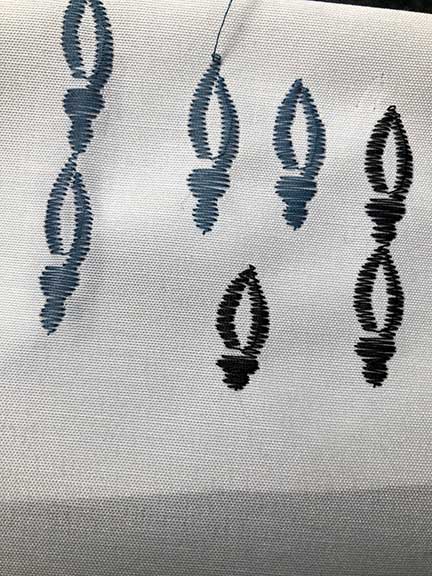
Stitch #438 doesn’t sew out properly
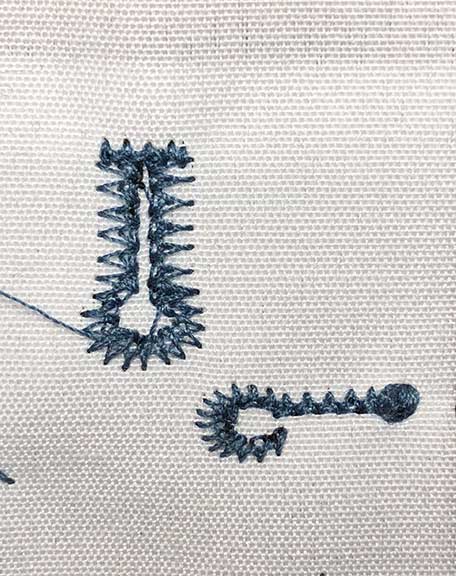
Bernina 590 button holes leave a lot to be desired
16) Occasionally, a button hole stops midway and keeps sewing in the same place. Its not that the fabric jammed or anything, and even the stitch display shows the needle staying at the same place. Weird.
17) Randomly the tension disks don’t grab the thread tightly enough to properly thread the machine. The needle and foot are up but zero tension, even when pulling the thread out completely and starting over. Lowering a raising the foot and needle again seems to solve the problem.
18) Sometimes when sewing a buttonhole and the 3A presser foot is shown in the default gray setting, changes to stich length and width turn the stitch completely RED in the display. Manually selecting the 3A foot and making it yellow makes it behave as expected.
19) The Securing/tie-down function turns yellow after pressing it, but if you also select to Mirror the stitch, Tie down icon is removed from the screen but the button stays yellow (but is deactivated). Other functions turn the tie down button gray, while others like Reverse keep it yellow, as long as you set the securing last. Except if you choose “Permanent Reverse” or “Back Step” in which case it remains active and yellow. This inconsistency in the menus happen all over the place and makes you feel like you never know what to expect.
20) Sometimes the Triple Stitch selection button is missing from the stitch modification screen “i”. It’s not grayed out, it just isn’t there. Cancel out and go back into the screen and it appears. Now you see it now you don’t
21) When using the automatic darning program with buttonhole presser foot 3A – sometimes the program stops midway and keeps sewing in place. This is a similar bug to #16 when the button hole program stops at the top left and keeps stitching in the same place.
22) When using the automatic darning program and securing the end of the stitch, the knot is not sewn in place. It should be sewn at the end of the stitch (top right) but instead the needle is shifted all the way to the left before tying down and leaves a large loop of thread across the darned area.
23) When selecting a presser foot in the presser foot selection menu, you can hit the magnifier icon to manually type the presser foot number using the keypad to filter out the complete (long) list of feet. But when doing this, the large icon for the recommended foot becomes disabled and you can’t select it. Hit the magnifier again to exit out of the filter menu and the recommended foot can be selected again.
24) Filtering the list of presser feet doesn’t display the correct list. In the video below, I have straight stitch #1 selected. Foot #18 was previously selected and I want to change it to foot #1C. I hit the magnifier icon to filter the list by manually entering the foot number. I enter “1” with the keypad but only foot 18 is displayed (instead of all feet beginning with “1”, 1C, 1D etc.)
Other oddities :
Clearing a setting with a long press is inconsistent. a long press on the Long stitch clears it right away, while to reset the balance you have to drill down into the menu.
When you modify a saved stitch, there is no indication that it has been modified because the Save button always stays yellow. It’s not a bug, but just not very intuitive.
When you select a saved stitch from a Preferred Folder, there’s no way of knowing which stitch number is selected. Since resetting a Preferred Stitch resets it to your preferred setting, if you want the default “factory” settings for the stitch you have to manually find it by looking through all of the stitch folders. This is completely non-intuitive and a real DRAG.
I spend more time trying to figure out why something isn’t working and clearing out jams then sewing and I’m really starting to hate this machine.
Buggy software and terrible customer support – not what I expected from such a high end product and I’m starting to regret my purchase. Unfortunately my Canadian dealer doesn’t offer refunds, only upgrades to more expensive machine within 3 months, so I’m stuck with it.
Bernina Customer Support
Bernina Customer support is AWFUL, but I am also in a strange situation. I am American AND Canadian and purchased the machine in Canada where I live. However I spend most of my time taking care of my ailing mother in the United States. The problem is that Bernina USA will not warranty machines purchased in Canada, so buyer beware. Move from one country to another and you’re screwed. What doesn’t make any sense was one dealer refusing to check my machine even when I told them I would pay them – WTF ??
Initially I could not get in touch with Bernina customer support because my posts where automatically being flagged as SOLVED and disappearing without explanation. It was only after my third attempt at contacting Bernina that I was told this was happening because the machine was purchased in Canada and their system automatically removes these message. The first comment from Bernina USA was “Go back to Canada to have it repaired”. Seriously ? I understand different warranties being applicable to different countries, but to flag and ignore customer problems DELIBERATELY is OBNOXIOUS and PRETENTIOUS.
Getting it repaired in Canada is not only impractical because it’s a 6 hour drive, but the shop where I bought it from has a “Code 18/It’s the user’s fault” attitude about everything (lesson learned from only buying from this dealer based on price). I usually keep names anonymous but this shop is one of the worst dealerships ever, Penelope in St-Hubert Quebec. You’ve been warned.
And this attitude seems to be prevalent among many of the Bernina dealers I’ve visited. In the Bernina world, their sewing machines are perfect and flawless, and if you are having a problem it’s not the machine’s fault : “YOU SIMPLY AREN’T BONDING WITH IT.”
The quality of service offered by dealers also varies from shop to shop. One store in NJ refused to work on it because it was purchased in Canada (not even after I told them I would pay to have it serviced). Another shop owner in NYC kept rambling about what a headache it was to work on Berninas and that there was always something wrong with them, he even told me I should have bought a different brand. Another shop also offered to take it as a trade in and recommended a “better” brand. So much for dealer loyalty.
Bernina is a very secretive company and won’t acknowledge problems or discuss them with customers, so it’s hard to know if an issue is widespread or specific to a single machine. Other manufacturers offer forums and work with customers, but Bernina lacks any transparency. Dealers are also kept in the dark (probably because Bernina is afraid they will talk to customers and possibly tarnish their reputation) and aren’t kept up to date with reported problems, so customers are either blamed or told they haven’t bonded with their machine. It’s a joke.
Bernina eventually recommended I take the machine to a shop in Nanuet NY, and the technician determined that the zero feed was completely off and he was able to improve the stitch balance significantly. Unfortunately, he wasn’t able to get certain stitches to balance at all no matter how much tweaking was done in the stitch balance setting. After he called Bernina USA directly and spoke to the head USA technician, Bernina recommended sending the machine back for an exchange; apparently several batches of 590s had problems with \slider blocks coming loose during shipping causing stitch problems – problems that cannot be repaired by dealers. Obviously Bernina USA would not handle the warranty on my Canadian machine but luckily I would be back in Canada the following week.
In the meantime I re-contacted Bernina Canada and communicated with Martin Favre, president of Bernina Canada. I explained to him my situation and he said he would ship a replacement machine to my Montreal dealer immediately and that I would have it by the time I returned from my trip. Great I thought… until I visited my dealer two days later and got a different story, first they would have their technician inspect the machine to determine if a replacement was warranted, and then they MIGHT replace the machine. So I contacted Martin again and was flatly told that Bernina Corporate Policy was to evaluate machines before any replacement. Which makes sense… But why tell me a new machine was being sent ?!
Fast forward to today and Bernina replaced the machine, however there is NO IMPROVEMENT whatsoever. All the bugs detailed above are still there, and most of the stitches are completely off balance – no matter the fabric or thickness or number layers or interfacing used. Like my previous machine, it came with a nice hang tag signed by the person who quality controlled it. My best guess is this person is fictitious. If not, please fire them.
Bernina Quality Control
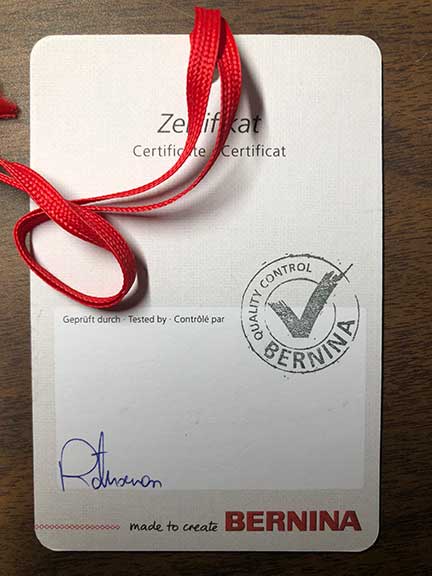
Bernina Quality Control
Whatever.
I contacted Bernina again to tell them the new machine still had all the same problems but none of my messages have been answered.
I took it back to the Nanuet dealer to have it balanced but when the technician opened it he noticed the inside of the case was CRACKED and that something sounded “off”. Both technician and manager flatly said I should not accept this machine and that I should demand another replacement. It took another 3 messages back to the Bernina Canada president Martin Favre before getting a reply : “The cracked case has no effect on stitch quality and we have already replaced your machine in good faith.” I politely replied that I expected to receive a machine that wasn’t likely damaged in shipping and I explained what the dealer told me. Several weeks later, Bernina finally contacts me to tell me the machine is fine and that they would only warranty the case.
The more I deal with Bernina the less I can stomach this company.
Conclusion
I spend more time trying to figure out what’s wrong with my sewing machine than I do sewing. The software is terribly BUGGY, the user interface leaves a lot to be desired, and dealing with Bernina whether through a dealer or through corporate is a NIGHTMARE. Someone on a Facebook forum actually defended Bernina and to expect problems with new machines unless we want to pay a premium in R&D. The only problem with this argument is that we already DO pay a PREMIUM, it’s the reason why people buy Berninas.
Monosujet RATING
With an MSRP of over $7000 there is simply NO WAY I can recommend this product.
Some high end car dealerships offer espressos and pastries while you wait. Some Swiss watch companies offer you fine chocolates, Bernina asks you to bend over.
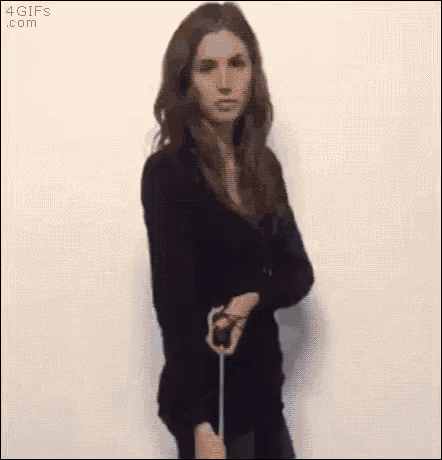
What others are saying about Bernina.
I’ve spent a lot of time online and in forums trying to figure out what’s wrong with my machine and came across endless threads and negative comments about the 590 and Bernina sewing machines in general. I wish I had done my homework BEFORE buying it. Here is a small selection of what others are saying.
“I have a 590 too and it’s just quirky. It takes extra stitches now and then but not consistently enough that I can adapt to it. I have an 830 and a 440 that I love so my plan is to wait and hope for a firmware solution. Still it’s discouraging that it’s even more problematic than my 830 which had a horrible reputation at the time I bought it.”
“A few months ago, my dealer said she wouldn’t sell me one of the new 5s even if I wanted one because they’d had too many problems with them, and too many had to be sent back to Bernina. I wasn’t in the market anyway. But how disappointing that Bernina is letting machines go out onto the market again without adequate testing, like they did with the first 7 Series. I’m really sorry for those who are having problems with a new machine. This really isn’t okay. “
“My dealer went through five 590 machines trying to get me a good one. I gave up and ordered a 790. I feel bad my dealer had to waste so much time.”
“I had one of the first 830’s to come into the UK and thought I was lucky, how wrong I was. I did get another after 6 months but like others it hard to know who’s had it most, me or the dealer.”
“I bought mine in July 2012 and have had nothing but problems with it. I was practice sewing on it when I kept getting the broken thread message (thread was not broken), then the needle threader broke and the bobbin was stuck open. I had to take it in and waited about 3 months to get it back. Now I tried to use the embroidery option and the machine won’t recognize the module. I just want my money back. I paid an arm and a leg for this machine plus traded in 2 other machines to get what was supposed to be a great machine. I wouldn’t recommend a Bernina to a dog.”
“I have a Bernina 730 like yours. It has had problems since it was new. The dealer says there are no bad machines it is the electronics. I finaly gave up and bought a Janome. No problems and less than half the cost”
“I spoke to a sewing machine dealer and he told me a couple of years ago when the new Bernina 830’s came out that a lot of people were having problems with it. I have also found there are quite a few people here who have had a lot of problems as well. For the price that Bernina charges for the 830’s, it should do everything flawlessly, and they don’t.”
“Just thought I would provide an update. Was still having problems with this machine – been back to dealer a couple more times in the last few months. I ended up sending an email to Bernina asking them to take it back and give me my money back because I was so disgusted with this machine. Was told by them it was operator error. They then notified the dealer to give me more training and boy was she not happy. Funny, she had the same problems with the bobbin that I did, but you know, somehow it was still my fault. Then I had the same problems again with this machine (bobbin jamming up, constantly getting the broken thread message), so again took it back. When I went back to pick it up, I figured I’d take a half day of vacation because the dealer is not that close to me and she could give me some training on it that she said I needed. (she is only open for 3 hrs in the morning on Saturdays) I called her first to make sure she was going to be there and open all day. Yes, she was going to be there all day. When I got there to pick up my machine, we did a few test stitches and it seemed to work. I asked her to give me some training on the features and she said, “I’m only here for 5 more minutes. You’ll have to come back another time.” So much for being there all day. She is in a small town so I image that most of her business has to come from out of town people and she is definitely not accommodating. She was rather rude and nasty. When I went home and tried sewing on it, again I got the broken thread message after only a few stitches. I have no idea what I could be doing wrong. I’m now afraid to sew on this thing. I would also like to mention that I stopped into a sewing store that used to be a Bernina dealer. When I asked them why they weren’t selling them anymore, they said they had a lot of trouble with the new 830s and Bernina would not stand behind them. To save their own reputation as a good dealer, they quit carrying them. That’s pretty sad. I just don’t think these companies want to stand behind their products anymore.”
“As far as Bernina giving good customer service, I’ve come to the conclusion that’s only if the machine is working ok. They told me my problems were because I didn’t know how to sew on it. Good riddance to this machine and the rotten dealer.”
This is just a small sample. Google Bernina problems customer service or anything else negative and you’ll get a long list of unsatisfied customers.
If you find any bugs that I haven’t listed please let me know and I will add them to the list. I have sent it to Bernina and hopefully they will resolve the problems in a future update.